Open terminal and run the command “sudo raspi-config” and press enter.
sudo raspi-configA new menu will appear. Select “Localisation Options“.

Select “Change Timezone“.
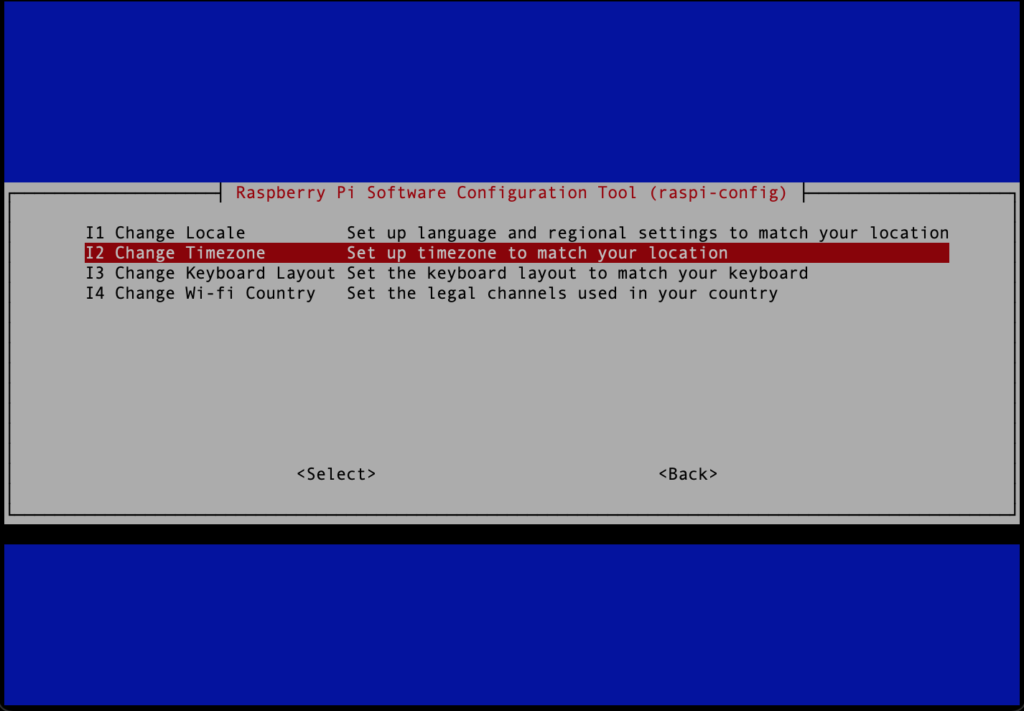
Select your Geographical Area.
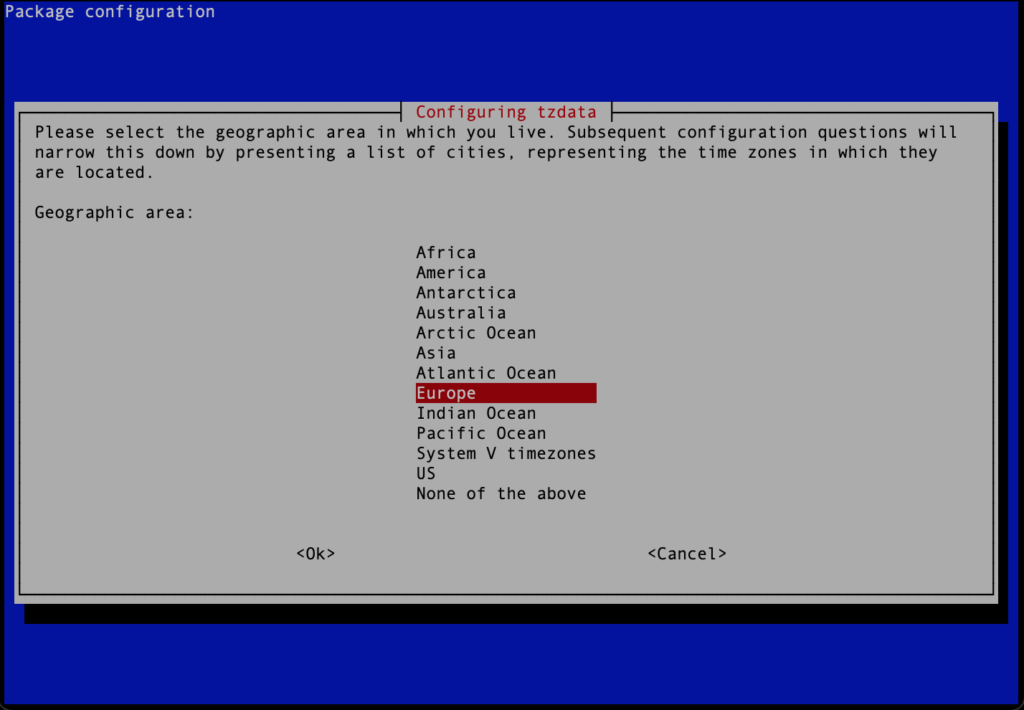
Select your Homecity or select the nearest city listed there.
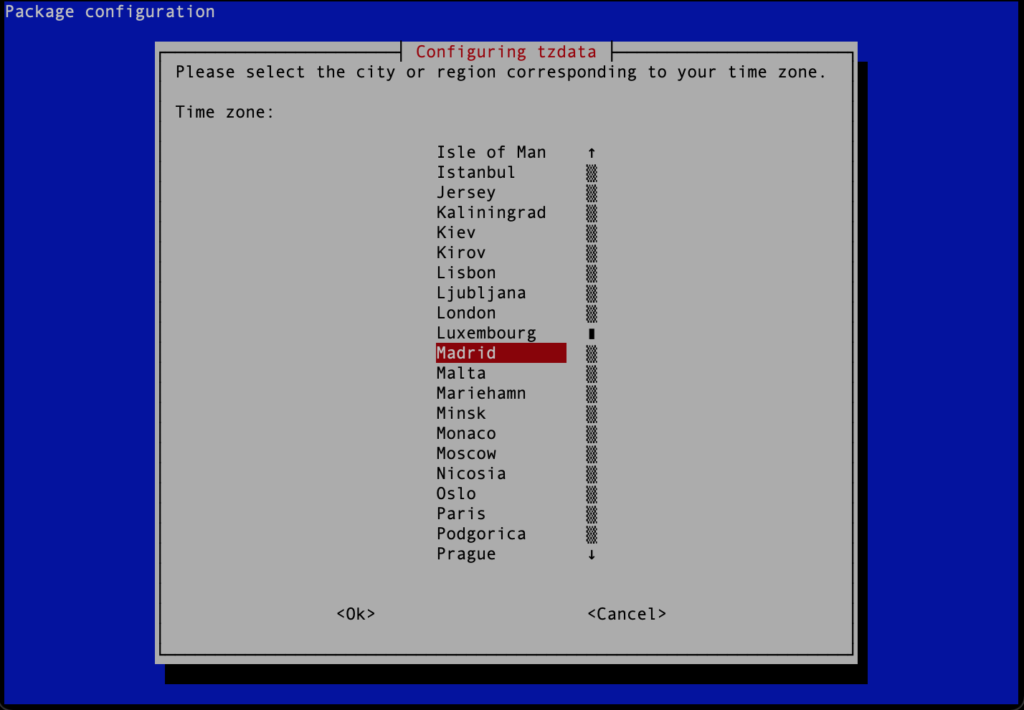
Select Finish.
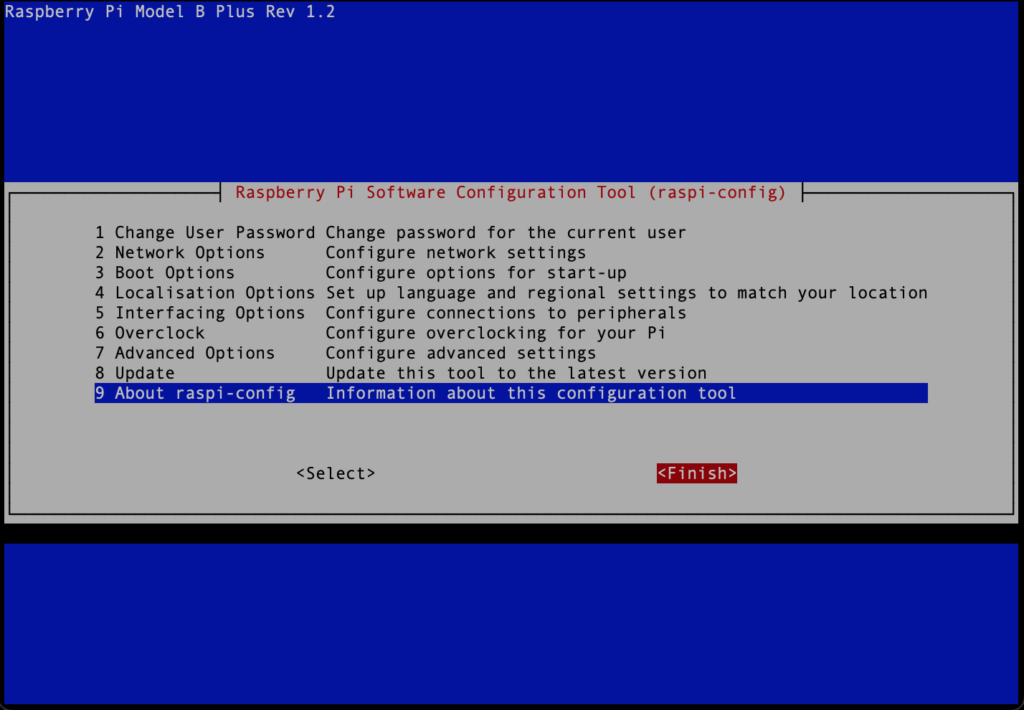
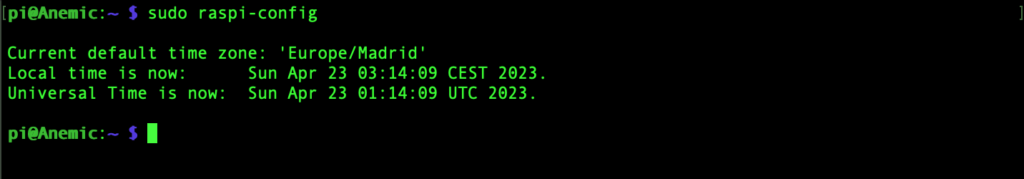
Reboot your Pi.
sudo rebootAfter a reboot you can see the date and time updated in the desktop.