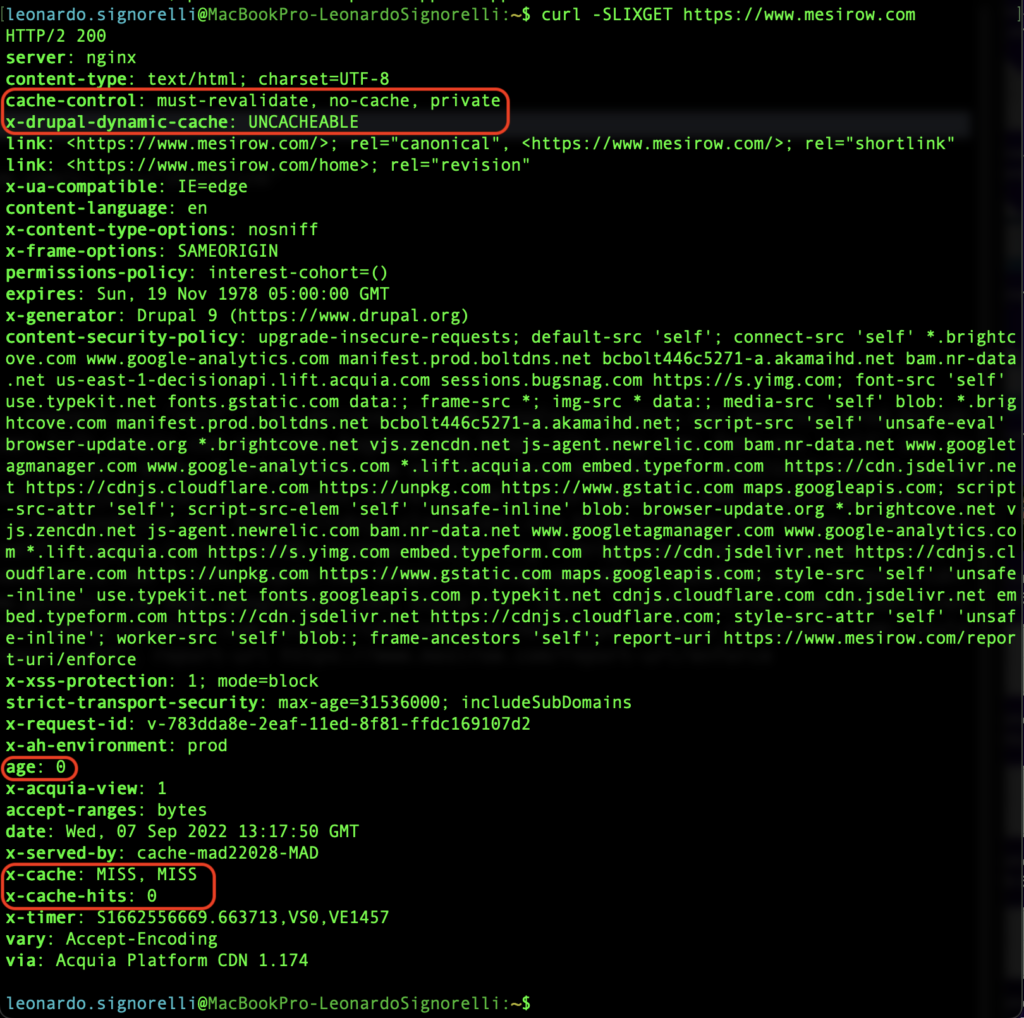Open the terminal and type the following curl command with the desired site/page:
curl -Ik https://www.uccs.edu
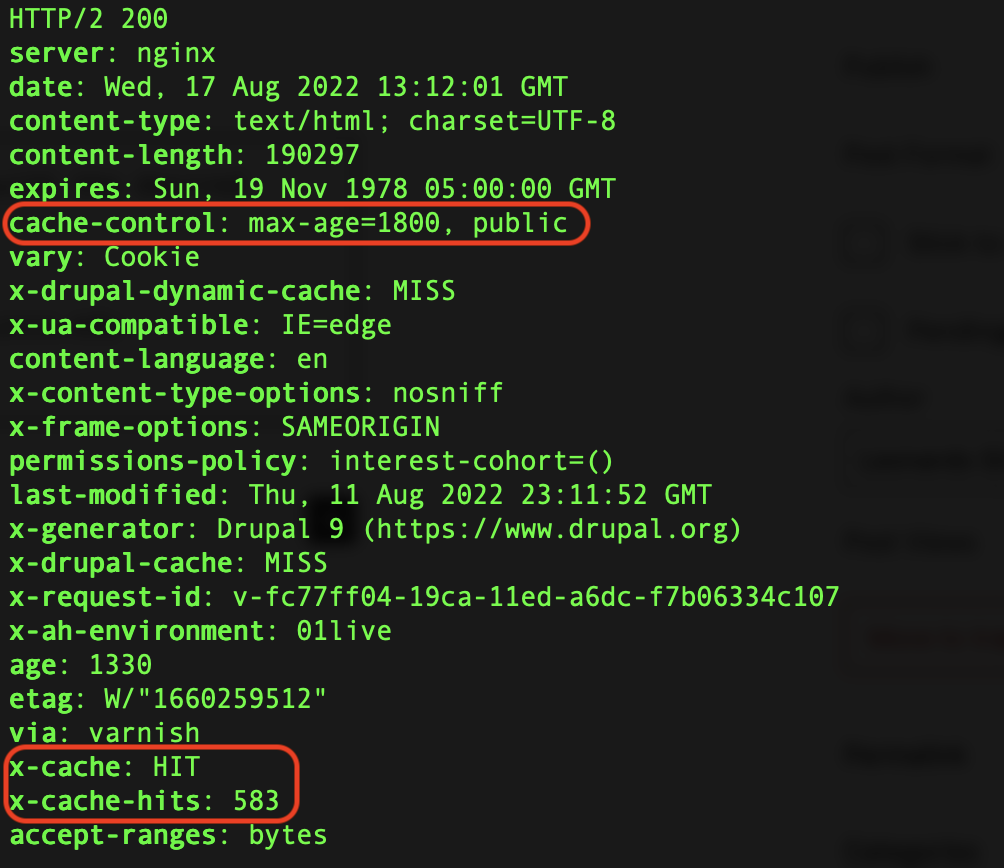
We can see that uccs.edu is caching.
Let’s see an example where a site is not caching
curl -Ik https://crc.prologisessentials.com/privacy-policy
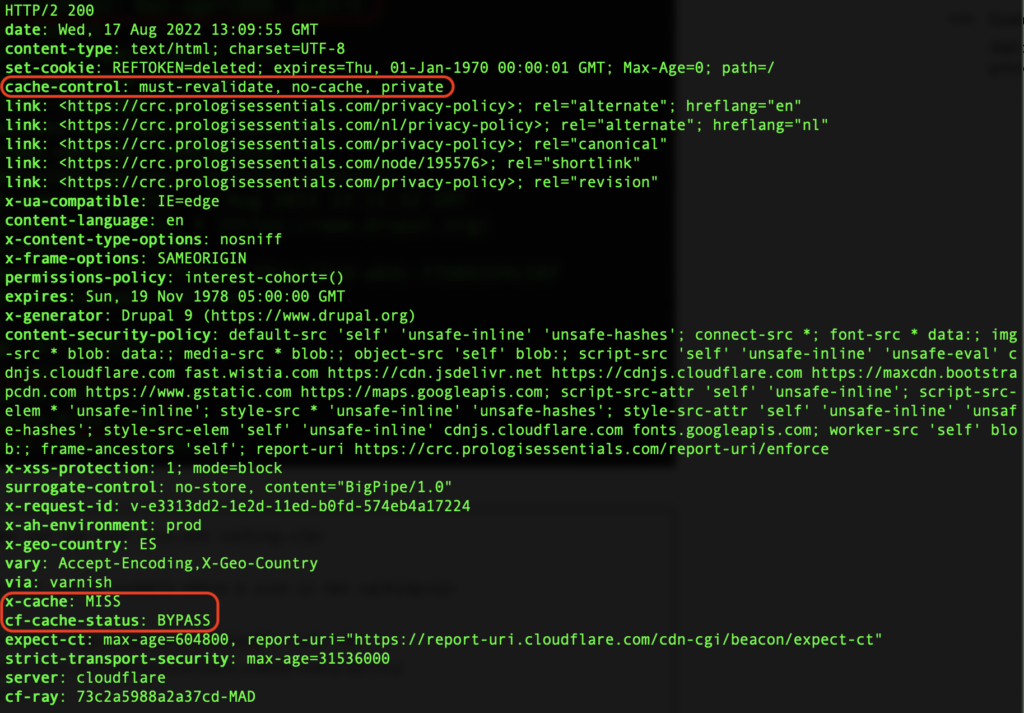
curl -I:
-I, –head
(HTTP FTP FILE) Fetch the headers only! HTTP-servers feature the command HEAD which this uses to get nothing but the header of a document. When used on an FTP or FILE file, curl displays the file size and last modification time only.
Example:
curl -I https://example.com
See https://curl.se/docs/manpage.html#-I for more information.
Another Curl command:
curl -SLIXGET https://www.mesirow.com