After login as an administrator to the required site, go to the following URL address:
cms.staging.uccs.edu/nameofthesite/admin/structure/paragraphs_type/single_page_custom/fields uccs.edu/nameofthesite/admin/structure/paragraphs_type/single_page_custom/fields
Then make sure the Edge-to-edge is configured as follows:
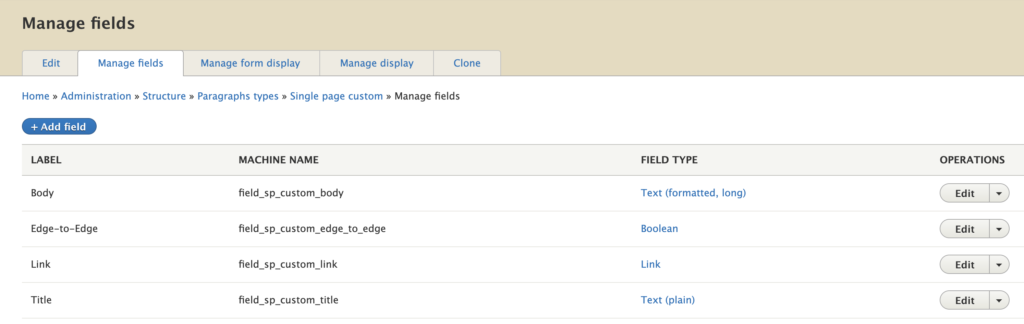
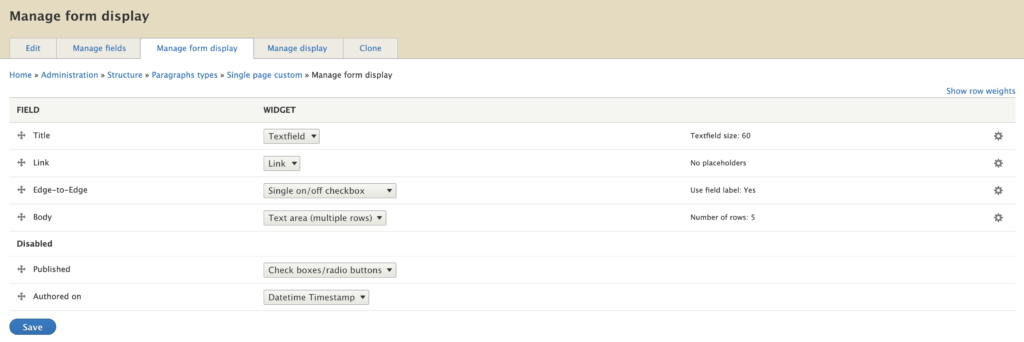
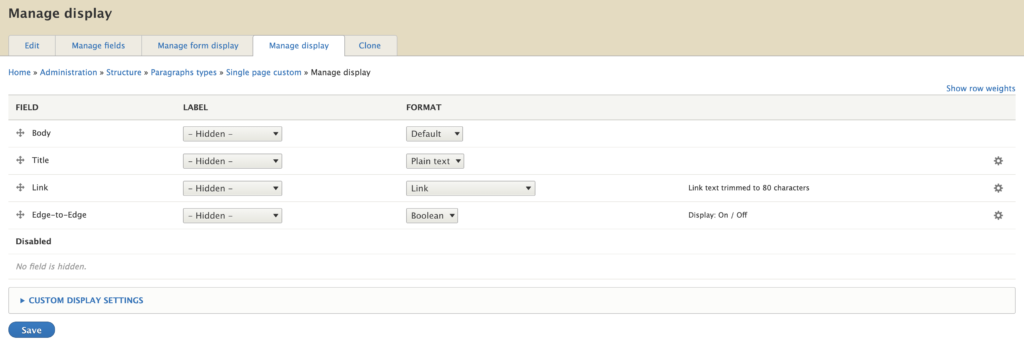
On the last screenshot, make sure to set the label of the Edge-to-edge Field to “- Hidden -“.